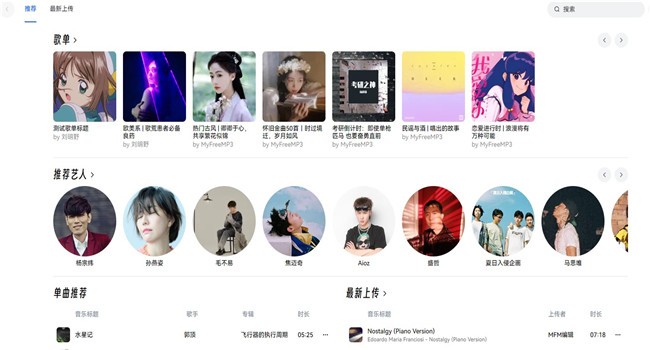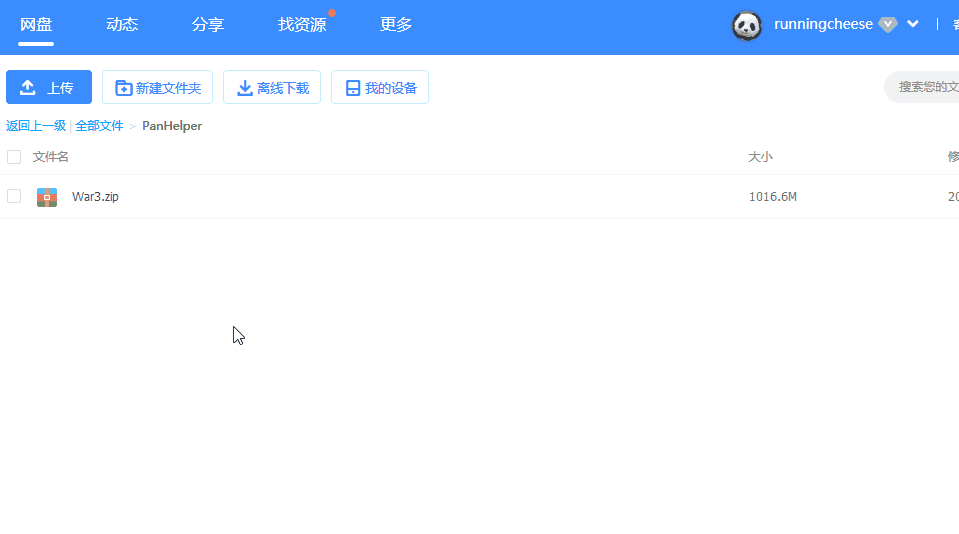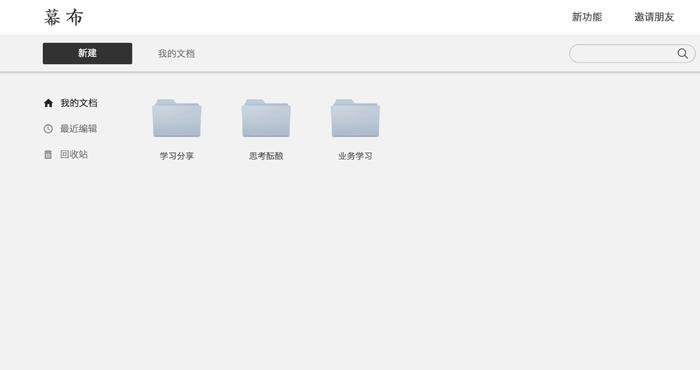今天挖软否教各位同学完美解决迅雷“任务出错“ ”该资源被举报””敏感资源””应版权方要求无法下载”等让人懊恼资源无法下载问题,一键BAT批处理解决敏感资源下载限制解除小工具由挖软否wrfou.com网站精选收集互联网资源并整理独家发布,相信我们在使用迅雷的时候下载一些XX资源会有各种烦人的提示不让用户下载,当然了我们还有其余的替代品,如挖软否网站发布的Motrix,比特彗星 BitComet,qBittorrent,uTorrent Pro,Free Download Manager,BitTorrent Pro,Photon 等等都可以完美替代,支持主流的磁力链接,BT种子,如果你还是想使用迅雷下载各类该资源被举报,敏感资源,应版权方要求无法下载的资源可以使用挖软否发布这款一键BAT批处理解决敏感资源下载限制解除小工具,阻止敏感资源下载的方法应该是将下载信息发送到指定的那几个服务器来鉴定是否例为违禁资源,例为违禁资源或者禁止链接那几个服务器的话就可以下载资源了,那么我们只需要利用hosts文件屏蔽违禁资源服务器就好了。
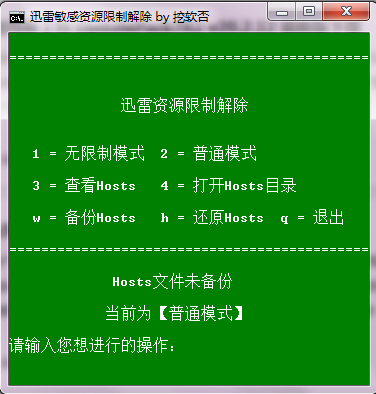
挖软否最近在逛某破解论坛时发现有大神做了一款可以切换普通下载模式以及敏感资源下载模式的BAT批处理,那么我们在下载文件是出现该资源被举报,敏感资源,应版权方要求无法下载的资源可以切换成为敏感资源下载模式,普通下载还是使用普通下载模式最好了,为什么还需要普通下载模式,因为像emule、有些bt之类的,下载的时候它会帮你提权插队,屏蔽那些服务器之后就需要自己慢慢排队,有时候甚至一直排不上完全下载不到。所以,不是被屏蔽的资源,还是仍然用普通下载模式比较快的。
以下是一键处理解决敏感资源下载限制解除小工具,新建一个TXT文本文档复制以下的代码到里面保存,把TXT后缀改为BAT后缀。
管理员身份运行WRFOU.COM文件按需选择即可,注意了出现敏感资源才开启敏感下载模式哦,没有出现敏感资源下载提示建议还是使用普通下载模式,这样可以插队提权加速下载各类BT资源,磁力资源。
为了便于挖软否网站的各类小伙伴下载,挖软否已经把成品的批处理上传到城通网盘以及百度网盘里面提供大家使用。
最后感谢网友 by z18137 的原创BAT批处理制作。
迅雷X 本地SVIP去广告精简优化绿色便携版:https://www.wrfou.com/windows/thunderx.html
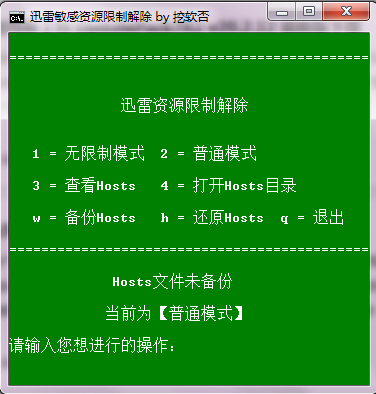
挖软否最近在逛某破解论坛时发现有大神做了一款可以切换普通下载模式以及敏感资源下载模式的BAT批处理,那么我们在下载文件是出现该资源被举报,敏感资源,应版权方要求无法下载的资源可以切换成为敏感资源下载模式,普通下载还是使用普通下载模式最好了,为什么还需要普通下载模式,因为像emule、有些bt之类的,下载的时候它会帮你提权插队,屏蔽那些服务器之后就需要自己慢慢排队,有时候甚至一直排不上完全下载不到。所以,不是被屏蔽的资源,还是仍然用普通下载模式比较快的。
以下是一键处理解决敏感资源下载限制解除小工具,新建一个TXT文本文档复制以下的代码到里面保存,把TXT后缀改为BAT后缀。
@echo off&setlocal enabledelayedexpansion
title 敏感资源限制解除 by 挖软否-www.wrfou.com
mode con cols=45 lines=22
color 2F
:meun
set xz=<nul
set ms=<nul
set bf=<nul
cls
echo.
echo =============================================
echo.
echo 资源限制解除
echo.
echo 1 = 无限制模式 2 = 普通模式
echo.
echo 3 = 查看Hosts 4 = 打开Hosts目录
echo.
echo w = 备份Hosts h = 还原Hosts q = 退出
echo.
echo =============================================
if exist %windir%system32driversetchosts.bak (echo Hosts文件已备份&echo.) else (echo Hosts文件未备份&echo.)
findstr /i /C:#取消敏感资源屏蔽 %windir%system32driversetchosts>nul
IF ERRORLEVEL 1 goto pp
IF ERRORLEVEL 0 goto ww
:ww
set ms=wxz
echo 当前为【无限制模式】
goto sss
:pp
set ms=pt
echo 当前为【普通模式】
:sss
echo.
set /p xz= 请输入您想进行的操作:
if /i "%xz%"=="1" goto 1
if /i "%xz%"=="2" goto 2
if /i "%xz%"=="3" goto 3
if /i "%xz%"=="4" goto 4
if /i "%xz%"=="w" goto w
if /i "%xz%"=="h" goto h
if /i "%xz%"=="q" goto q
echo.
cls
if "%xz%"=="" echo.&echo 咳咳...你好像没有输入任何内容,请重新输入您的选择!&ping -n 3 127.1>nul&goto meun
echo.
echo 对不起,您输入的是 %xz% ,本系统无此选项,5秒后自动自动返回主菜单!
ping -n 5 127.1>nul
goto meun
:1
cls
echo.
if /i "%ms%"=="wxz" echo 当前已是【无限制模式】,3秒后回主菜单!&&ping -n 3 127.1>nul&goto meun
echo.
echo 正在切换为无限制模式,请稍等....
echo #取消迅雷敏感资源屏蔽>>%windir%system32driversetchosts
echo 127.0.0.1 hub5emu.sandai.net>>%windir%system32driversetchosts
echo 127.0.0.1 hub5btmain.sandai.net>>%windir%system32driversetchosts
echo 127.0.0.1 upgrade.xl9.xunlei.com>>%windir%system32driversetchosts
echo.
echo 恭喜你,模式切换成功!
echo.
echo 当前为【无限制模式】!
echo.
echo 5秒后自动返回主菜单
ping -n 5 127.1>nul
goto meun
:2
cls
echo.
if /i "%ms%"=="pt" echo 当前已是【普通模式】,3秒后回主菜单!&&ping -n 3 127.1>nul&goto meun
echo.
echo 正在切换为普通模式,请稍等....
ren %windir%system32driversetchosts 1
findstr /v /c:"#取消敏感资源屏蔽" %windir%system32driversetc1>>%windir%system32driversetchosts
del %windir%system32driversetc1
ping -n 2 127.1>nul
ren %windir%system32driversetchosts 1
findstr /v /c:"127.0.0.1 hub5emu.sandai.net" %windir%system32driversetc1>>%windir%system32driversetchosts
del %windir%system32driversetc1
ping -n 2 127.1>nul
ren %windir%system32driversetchosts 1
findstr /v /c:"127.0.0.1 hub5btmain.sandai.net" %windir%system32driversetc1>>%windir%system32driversetchosts
del %windir%system32driversetc1
ping -n 2 127.1>nul
ren %windir%system32driversetchosts 1
findstr /v /c:"upgrade.xl9.xunlei.com" %windir%system32driversetc1>>%windir%system32driversetchosts
del %windir%system32driversetc1
echo.
echo 恭喜你,模式切换成功!
echo.
echo 当前为【普通模式】!
echo.
echo 5秒后自动返回主菜单
ping -n 5 127.1>nul
goto meun
:3
cls
echo.
echo 稍等,正在打开Hosts文件....
ping -n 2 127.1>nul
start notepad.exe %windir%system32driversetchosts
echo.
echo Hosts文件已打开!!
echo.
echo 5秒后自动返回主菜单
echo.
ping -n 5 127.1>nul
goto meun
:4
cls
echo.
echo 稍等,正在打开Hosts所在文件夹....
ping -n 2 127.1>nul
start %windir%system32driversetc
echo.
echo Hosts所在文件夹已打开!!
echo.
echo 5秒后自动返回主菜单
echo.
ping -n 5 127.1>nul
goto meun
:w
cls
if not exist %windir%system32driversetchosts.bak (goto b)
echo.
echo 备份文件已存在,是否覆盖?
echo.
echo 覆盖请按【1】,返回主菜单请按其余任意键
echo.
set /p bf= 请输入您想进行的操作:
if /i "%bf%"=="1" goto b
echo.
if "%bf%"=="" echo.&echo 你选择的是返回主菜单,3秒后返回主菜单!&ping -n 3 127.1>nul&goto meun
echo.
echo 您输入的是 %bf% ,3秒后自动自动返回主菜单!
ping -n 3 127.1>nul
goto meun
:b
echo.
echo 稍等,正在备份Hosts....
ping -n 2 127.1>nul
copy %windir%system32driversetchosts %windir%system32driversetchosts.bak>nul
echo.
if not exist %windir%system32driversetchosts.bak (echo Hosts文件备份失败!!&echo.&echo 请检查本程序是否以管理员权限运行!!&echo.&echo 5秒后返回主菜单&ping -n 5 127.1>nul&goto meun)
echo Hosts文件已备份!!
echo.
echo 5秒后自动返回主菜单
echo.
ping -n 5 127.1>nul
goto meun
:h
cls
echo.
echo 稍等,正在还原Hosts....
ping -n 2 127.1>nul
copy %windir%system32driversetchosts.bak %windir%system32driversetchosts>nul
echo.
echo Hosts文件已还原!!
echo.
echo 5秒后自动返回主菜单
echo.
ping -n 5 127.1>nul
goto meun
:q
exit
管理员身份运行WRFOU.COM文件按需选择即可,注意了出现敏感资源才开启敏感下载模式哦,没有出现敏感资源下载提示建议还是使用普通下载模式,这样可以插队提权加速下载各类BT资源,磁力资源。
为了便于挖软否网站的各类小伙伴下载,挖软否已经把成品的批处理上传到城通网盘以及百度网盘里面提供大家使用。
最后感谢网友 by z18137 的原创BAT批处理制作。
迅雷X 本地SVIP去广告精简优化绿色便携版:https://www.wrfou.com/windows/thunderx.html

 普通下载
普通下载